Help!
Problem? Check out the OLS Knowledge Base or open a ticket by emailing [email protected].
OneSearch, E-Resources, and Dedup
2016-01-26 / 1 Comment on OneSearch, E-Resources, and Dedup
Over the winter break, OLS applied a major improvement to OneSearch results: we “de-deduped” many e-resource records!
The Problem
As OneSearch was initially configured, it applied its dedup process to all records equally, whether they were print or electronic.
What is dedup? The dedup process allows OneSearch to present a single result when the identical resource is held by multiple schools. Multiple records are merged into one display record. This is useful in the case of print resources, allowing the system to offer all CUNY locations to the user in one result.
However, this proved a major problem for e-resource records as the merged data includes the MARC 856 fields (which often provide links to electronic resources). OneSearch uses these fields to create a “View Online” button which links to full-text whenever the underlying metadata indicates this is the purpose of the field (see Why Does OneSearch Say We Have the Electronic Book?).
Deduped e-resource records with multiple 856 fields included in the merged records made it difficult for OneSearch to determine the correct availability for many deduped records. This resulted in the dreaded Full text may be available, see “Details” for links availability message with its accompanying grey dot and lack of a “View Online” button:
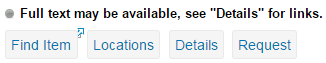
The Solution
E-resource records whose links require proxying are being prevented from matching other records for the purpose of deduping. This allows each local view to accurately identify the availability status of its e-resource:
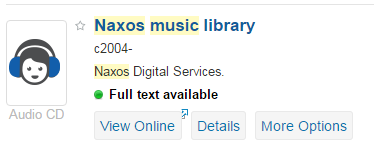
The solution was only applied to records which require proxying on the assumption that e-resources that do not require proxying are freely available to everyone and should be shared with everyone.
The Caveat
Please note that this solution works best in the local school views. A version of the problem still exists for many records in the CUNY view. Instead of a single, deduped record, the CUNY view now displays a group of records (as they are now FRBRized instead of deduped):
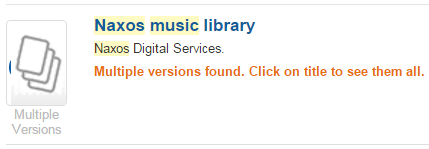
Clicking on the title will take the user to a list of individual e-resource records. Records which are only available via a local library will still show the Full text may be available message in the CUNY view.
If you run across any problems, please be sure to report them to OLS by opening a work order with the CUNY Service Desk.
Recent Posts
- Keyboard shortcuts in Alma 2020-06-03
- Serials Solutions MARC records being removed from Aleph this month 2019-07-09
- Activating CUNY Central collections in OCLC WorldShare Collection Manager 2019-07-03
- OneSearch | Highlights of May 2019 update 2019-06-06
- New workflow for OneSearch bug reports 2019-04-05

