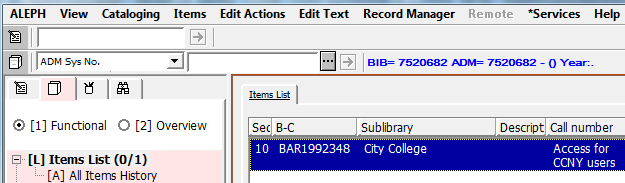Missing Bibliographic Details in Aleph Record Display
As reported in an email to the CULIBS list yesterday, OLS is aware of and has been working on a temporary problem with the display of titles and other bibliographic information in some areas of the Aleph GUI and OPAC.
Important to know:
- This is only an Aleph display issue, not a problem with the missing underlying metadata.
- There is a general, record-level workaround for staff with access to the catalog record: Opening and saving any record whose bibliographic information is not showing will force the system to refresh its internal record and cause the bibliographic information to display as expected.
- Most of the known issues below are only in seen Aleph. Loan list titles are also missing in OneSearch.
Because it is visible throughout the GUI and OPAC, resolving this problem is a high priority.
Unfortunately, the required fix can only be run over the weekend because it locks the bibliographic library, preventing updates to the bibliographic record, e.g., cataloging. This will not impact circulation processes, nor acquisitions processes that do not update the bib record. We will run the job overnight on Friday and though we expect it will complete by Sat morning, it might not. In that case, we’ll let everyone know. For the most part, the primary impact is with cataloging. This will not impact circulation processes, nor acquisitions processes that do not update the bib record.
For that reason, all the missing information will not display again until next week.
Known Issues
This an overview of the known areas where this problem is observed. Click on each to see an example and more information.
- GUI Cash Transaction List: “No bib information” displays in the Bibliographic Info column. The item’s bib information does display in the bottom pane (Cash Details > Bib Info).
- GUI Loan List: Nothing displays in the Bibliographic Info column. The item’s bib information does display in the bottom pane (Loan Details > Bib Info).
- OPAC & OneSearch Loan List: Some item titles are not displayed. The item barcode can be used to find the bib information in the OPAC.
- GUI/OPAC Call Number and ISBN Browse List: Nothing displays in some title fields.
- Item Headings: Nothing displays in the bib information header at the top of some item records
- Order records: We don’t have an example of an order, but the result is similar to display in circulation records.
- Important: Titles can be missing in EDI transfers to vendors like Coutts
Detailed Explanation
The problem was caused by a system error when we last ran the Update Short Bibliographic Records (manage-07) job. Any function in Aleph that uses “short” bibliographic information as part of the display can be expected to have the missing information issue.
A Short Bibliographic Record (z13 table) is an abbreviated version of the bibliographic record in standard Oracle table format. It contains up to bibliographic information fields like year, call number, call number key, author, title, imprint, and ISBN/ISSN and more. The purpose of the Short Bibliographic Record is to provide bibliographic information in an efficient and timely manner, particularly for instances where bibliographic information is an adjunct to administrative information
GUI Cash Transaction List
“No bib information” displays in the Bibliographic Info column.
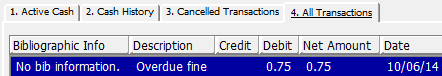
Workaround: The item’s bib information does display in the bottom pane (Cash Details > Bib Info).
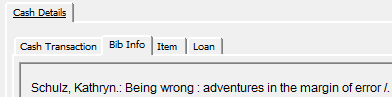
GUI Loan List
The Bibliographic Info column is empty.
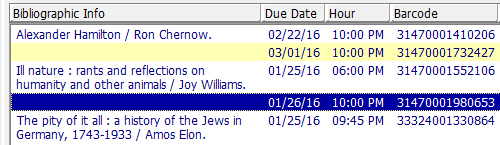
Workaround: The item’s bib information does display in the bottom pane (Loan Details > Bib Info).
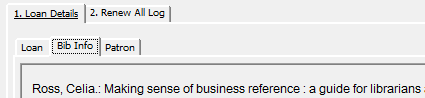
OPAC & OneSearch Loan Lists
Some item titles are not displayed. This occurs both in the OPAC and in OneSearch loan lists (both active loans and loan history) because loan information is provided on-demand from Aleph to OneSearch.
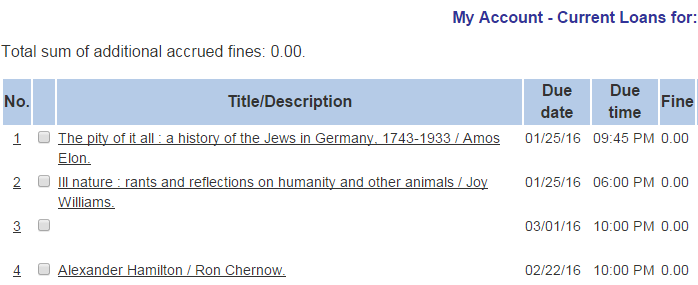
OPAC Workaround (non-trivial): Click on the number at the left of the empty Title space (for example 3, above). The item’s barcode appears on the next screen. It can be searched via the OPAC Command Search option (bar= 31470001732427).
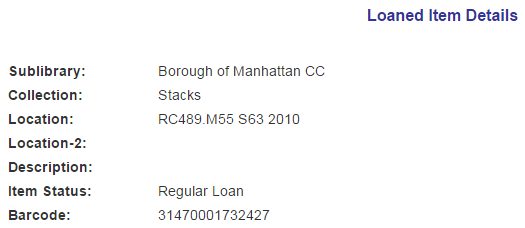
GUI & OPAC Call Number and ISBN Browse List
Some titles are missing in some browse lists. These examples are from the GUI, but the same thing happens in the OPAC.
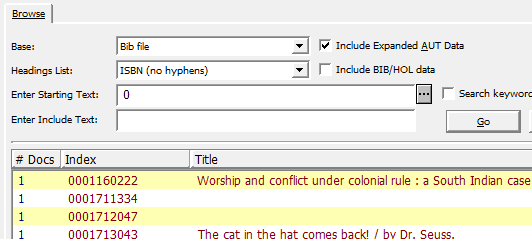
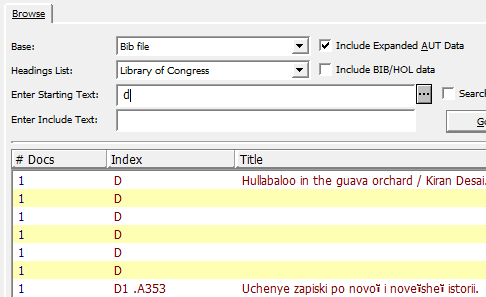
Item Heading
Nothing displays in the bib information header at the top of some item records.