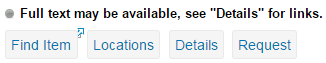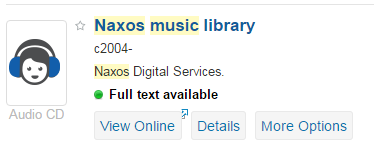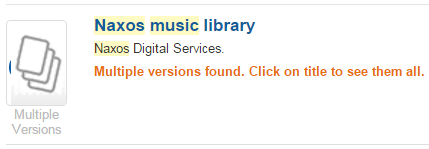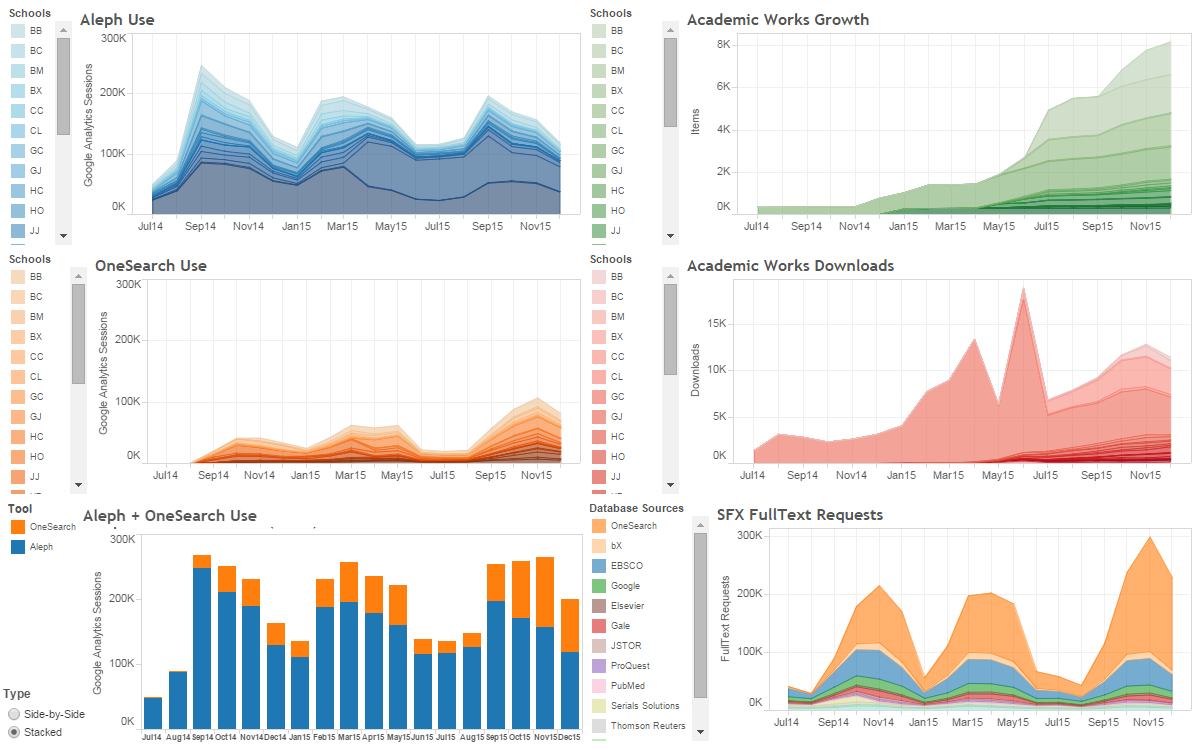Batch Loading of Serials Invoices into Aleph
‘Tis the season for libraries to receive larger invoices (from EBSCO and others). This is just a quick reminder that Aleph can batch load inbound electronic invoices.
The campus should always check these invoices to see if they appear to be correct. Several areas where problems can arise:
- insufficient budget allocations
- an encumbrance not already added for the current fiscal year
- vendor has made a mistake with the invoice itself
- invoice batch file is only available to download for 30 days
Please submit a ticket to the CUNY Service Desk (service.desk@cuny.edu) stating that the invoice file is ready to be loaded, along with the notification from EBSCO. (The notice has key information, such as the file name and invoice number.)
For more details, please see the OLS Support Site.
New Feature: How does access to this work benefit you?
Open access advocates, myself included, often talk about public scholarship for the public good. Open access advances the pace of scientific progress, promotes interdisciplinary research and collaborations, and allows researchers to share their work with those who don’t otherwise have access to it. We’ve all had the experience of hitting a paywall, and it’s not hard to believe that members of our local and global communities do too.
The Budapest Open Access Initiative, regarded as one of three declarations that defined and shaped the movement, establishes the public good as the foundation for open access:
An old tradition and a new technology have converged to make possible an unprecedented public good. The old tradition is the willingness of scientists and scholars to publish the fruits of their research in scholarly journals without payment, for the sake of inquiry and knowledge. The new technology is the internet. The public good they make possible is the world-wide electronic distribution of the peer-reviewed journal literature and completely free and unrestricted access to it by all scientists, scholars, teachers, students, and other curious minds. Removing access barriers to this literature will . . . lay the foundation for uniting humanity in a common intellectual conversation and quest for knowledge.
But who is the Public? How does CUNY Academic Works benefit them? We want to know!
Working with the team at Digital Commons, the Office of Library Services set-up a new feature in Academic Works: a feedback form. PDF cover pages in select series now include a question: “How does access to this work benefit you? Let us know!” Readers that click the hyperlink are directed to a feedback form that asks for some basic information as well as permission to publicly share their comments.
Before rolling it out across the repository, this feature was tested on a collection of dissertations at the Graduate Center. Monthly usage reports let us know this content gets a lot of attention, but who is downloading and reading it? How does it contribute to the public good? I can’t tell you about each download, but I can now tell you how open, public access to “The Contributions of Earl “Bud” Powell to the Modern Jazz Style” benefit one person:
I am a 52 year old engineer who has been playing jazz piano since the age of 10. I am delighted to find this thesis about one of the most important jazz pianists of the 20th century. It includes the *incredible* transcription of “Strictly Confidential,” an amazing piano piece by legendary jazz pianist Bud Powell. I have been looking for a transcription for this piece my entire life, as it is far too complicated for me to hear with my basic ears…
This is the first of what I expect to be many stories that demonstrate the benefits of open access to the public. Future feedback will be relayed to campus repository administrators and posted to Open Access @ CUNY when permissions allow.
Analytics: Meet the OLS Dashboard
Here it is: version 2.0 of our new OLS Dashboard:
You can enter the OLS Dashboard from the link above or go directly to a full view of any of the included graphs via the links below:
Information about the source data for each of the graphs is displayed at the bottom of the individual graph page, not on the overview/dashboard page.
Try these features:
- Click on a legend point in any of the graphs. This will offer a popup window with 2 options: “Keep Only” and “Exclude.” Selecting one of these options will filter the information only in this single graph, changing it to display only the selected data. Note, however, that the static 0-300K vertical axis makes it difficult to see individual school data.
- There is an “Undo” option at the bottom-left of the page to remove a single filter action. Use the “Reset” option to remove multiple filtering steps at once.
- Double-click on any graph to zoom in on the data. Once that is done, a “Home” button appears to take you back to the original view. The “Undo” and “Reset” buttons also work on these changes.
OLS is currently using Tableau Public’s free service to bring you this information. (Check the Tableau Public Status page if you can’t get to our OLS Dashboard.)
[Note that this blog post was updated on 27 April 2016 to point to v2.0 of the OLS Dashboard. The image at the top is still the original v1.0 OLS Dashboard.]