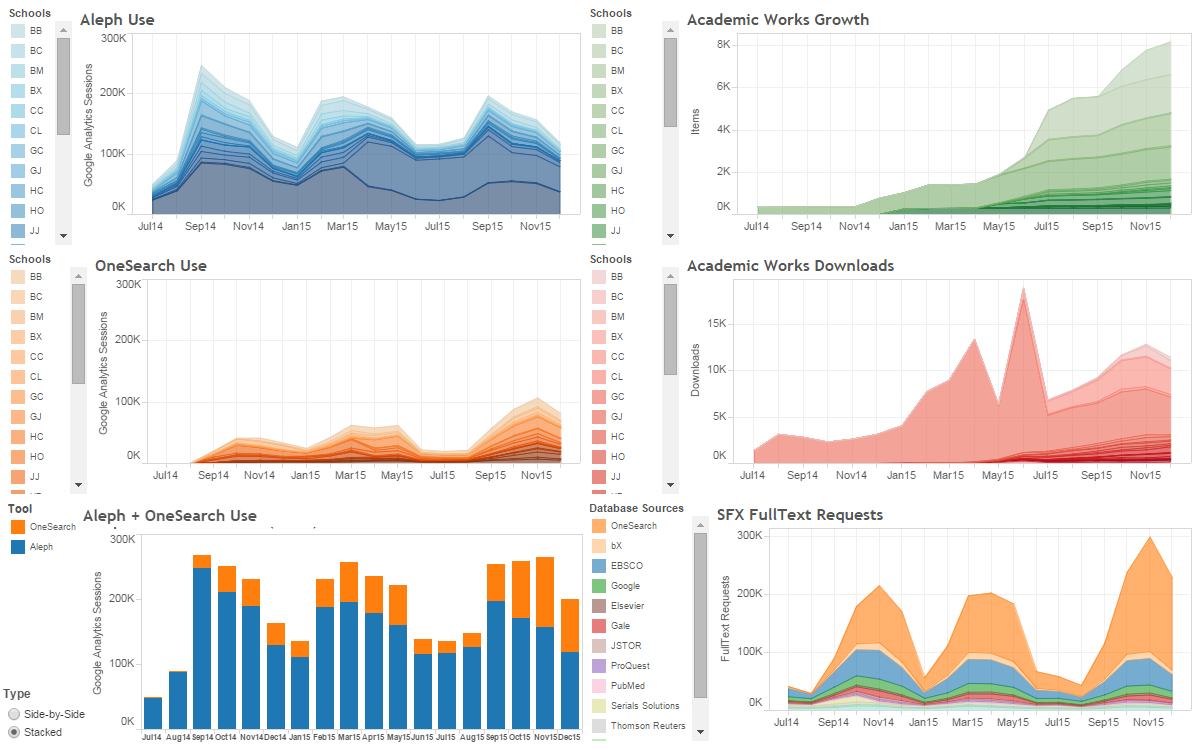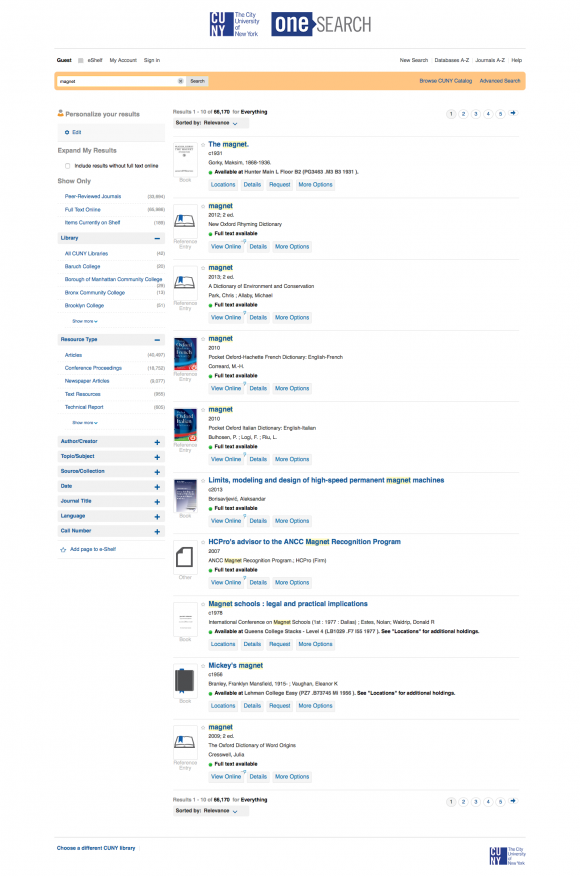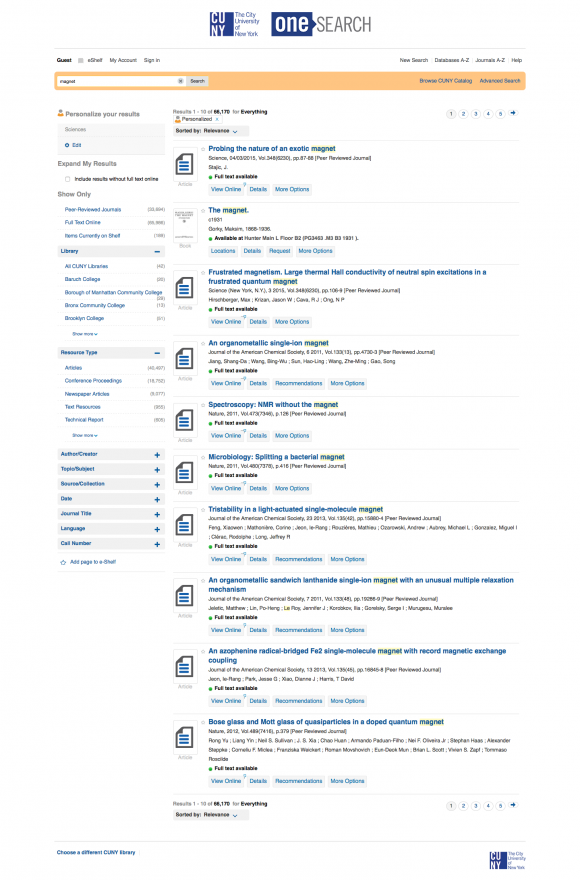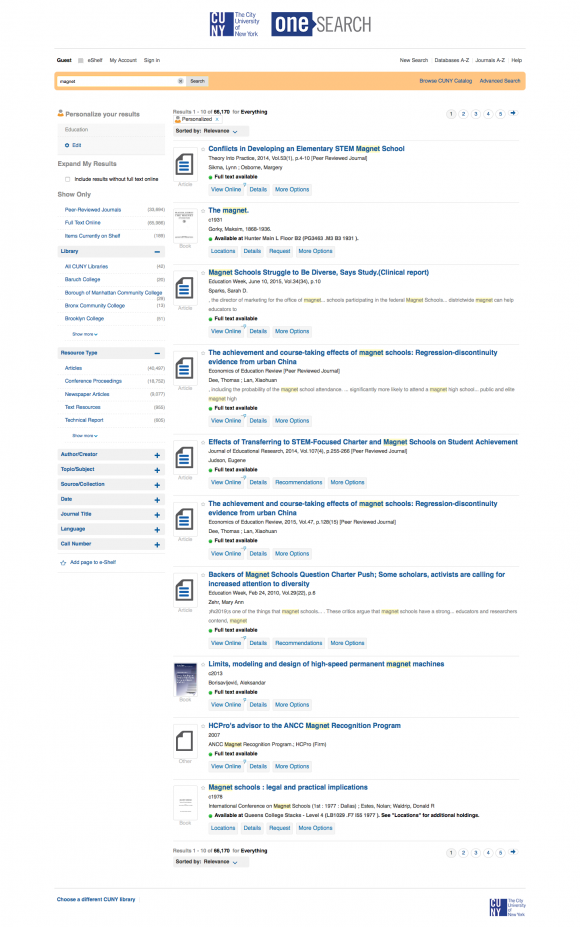Home » Posts tagged 'primo' (Page 4)
Tag Archives: primo
Analytics: Meet the OLS Dashboard
Here it is: version 2.0 of our new OLS Dashboard:
You can enter the OLS Dashboard from the link above or go directly to a full view of any of the included graphs via the links below:
Information about the source data for each of the graphs is displayed at the bottom of the individual graph page, not on the overview/dashboard page.
Try these features:
- Click on a legend point in any of the graphs. This will offer a popup window with 2 options: “Keep Only” and “Exclude.” Selecting one of these options will filter the information only in this single graph, changing it to display only the selected data. Note, however, that the static 0-300K vertical axis makes it difficult to see individual school data.
- There is an “Undo” option at the bottom-left of the page to remove a single filter action. Use the “Reset” option to remove multiple filtering steps at once.
- Double-click on any graph to zoom in on the data. Once that is done, a “Home” button appears to take you back to the original view. The “Undo” and “Reset” buttons also work on these changes.
OLS is currently using Tableau Public’s free service to bring you this information. (Check the Tableau Public Status page if you can’t get to our OLS Dashboard.)
[Note that this blog post was updated on 27 April 2016 to point to v2.0 of the OLS Dashboard. The image at the top is still the original v1.0 OLS Dashboard.]
Analytics: Getting to Know Our Users
Who is using OLS systems like the CUNY Catalog (Aleph), OneSearch, Academic Works, and this blog? What devices are being used to access our sites?
OLS wants to provide these and many other valuable answers. Most of the OLS library systems have some built-in reporting ability. Unfortunately, these systems are separate silos of information, not easily related to each other. In April 2015, OLS standardized use of Google Analytics (GA) on all platforms. We will be reporting on the information provided by GA and from the other, product-specific sources in future blog posts. The data provided below reflects GA data from April though December 2015.
So, now that we have all that data: Who are our visitors?
Language = English
99% CUNY Catalog (Aleph)
98% OneSearch
87% Academic Works
At Academic Works, these international uses are well distributed. The languages that reach 1% are: Chinese 2%; Spanish 2%; French 1%; German 1%, and Russian 1%.
33% Blog
Blog reader languages are, in fact, unclear because it has a high percentage of “unknown” language readers: 57%. The only other language over 1% is Russian at 9%.
Location = USA
99% CUNY Catalog (Aleph)
99% OneSearch
47% Blog
Blog reader locations are better reported than languages because the percentage of “unknown” locations is only 15%. The locations that reach 2% are Russia (12%), China (3%), and Japan and Germany at 2%.
***Academic Works — Deriving correct location information for Academic Works is a work in progress.
All Platforms
From where do our users do their searching?
Aleph OneSearch AcadWorks OLS Blog Desktop 96% 88% 85% 87% Tablet 2% 4% 4% 1% Phones 2% 8% 11% 12%
Browser (top 4)
Chrome 23% 45% 47% 68% Firefox 57% 19% 22% 12% I E 10% 15% 11% 5% Safari 10% 20% 16% 13%
OS, All (top 5)
Android 0% 3% 5% 1% IOS 2% 7% 9% 12% Linux 42% 1% 1% 1% Mac 16% 28% 22% 57% Windows 39% 61% 62% 26%
Mobile (tablet + phone)
Mobile Devices (top 5)
iPad 45% 29% 19% 4% iPhone 13% 25% 41% 89% Galaxy S5 2% 3% 2% 0% Unknown 23% 18% 9% 2% Win Tablet 6% 5% 1% 0%
Mobile OS (top 3)
Android 13% 24% 33% 5% IOS 58% 54% 60% 93% Windows 29% 22% 4% 1%
We’re in the process of building an analytics dashboard, so our next analytics post will include a link to the OLS Analytics dashboard.
If you’re interested in CUNY library analytics, be sure read Roland’s blog post: Impact of Primo on SFX
New ways to search OneSearch
Over the Labor Day weekend, the Office of Library Services added a handful of new fields to the search section of the PNX for records retrieved from the CUNY Catalog: MARC 5XX and MARC 250. (This was determined based on a survey OLS distributed to the Cataloging Committee and Public Services Committee in July 2015.) In layman’s terms? Your users will find more local results in their searches!
In technical terms, we’ve made the following MARC fields searchable in OneSearch:
- 250: Edition Statement
- 500: General Note
- 501: With Note
- 502: Dissertation Note
- 508: Creation/Production Credits Note
- 511: Participant or Performer Note
- 522: Geographic Coverage Note
- 546: Language Note
- 550: Issuing Body Note
- 585: Exhibition Note
- 586: Awards Note
- 590: Local Note
Users will now find videos when searching for an actor, specific editions of textbooks, items in a special collection, and more! To facilitate this, we’ve also included many more of these 5XX notes in the “Details” tab of each record with appropriate labels:
- 500 (no special label, other than general “Notes” field label)
- 501: With
- 502: Dissertation
- 504: Bibliography
- 506: Restrictions
- 507: Scale
- 508: Credits
- 511: Performers
- 515: Numbering
- 516: File Format
- 521: Intended Audience
- 522: Geographic Coverage
- 525: Supplements
- 530: Other Formats
- 533: Reproduction
- 534: Original Version
- 536: Funding Source
- 538: System Requirements
- 540: Use Restrictions
- 545: History Notes
- 546: Language
- 547: Former Title
- 550: Issuing Body
- 555: Finding Aids
- 580: Related Works
- 581: Publications About This Work
- 585: Exhibitions
- 586: Awards
- 590: Local Note
In the following example, you can see one of the results for the query “Fraud and Swindles Collection” in the John Jay instance of OneSearch:
Note that the “Local Note” field is not only searchable (as it came up for our exact phrase search) but is also displayed. In this way, users will know that they can search for other records in a similar way.
We hope these enrichments to the display and searchability of CUNY Catalog records in OneSearch will greatly improve the experiences of your students, staff, and faculty! Please let us know if you have any questions or concerns.
Personalize your OneSearch results!
As of mid-August, OneSearch users have the ability to personalize their results right from within the search screen. (Previously, this was only possible from within “My Account” in the user’s personal settings.) What does this mean? Basically, users can provide context for their queries.
The ambiguous search term “magnet,” for example, provides over 66,000 results:
Without any personalization, OneSearch doesn’t know which results are more relevant so it floats reference entries to the top of the result list. However, with some context, OneSearch is able to recalculate relevancy and re-position the results so the more relevant results appear on the first page of results.
For example, that same search for “magnet” within the context of the “Sciences” floats certain results to the top:
Within the context of “Education,” though, other results for “magnet” (previously buried within the thousands of other results) appear at the top:
In addition to choosing a discipline for personalization, there is also an option to float newer results to the top for cases where that makes sense:
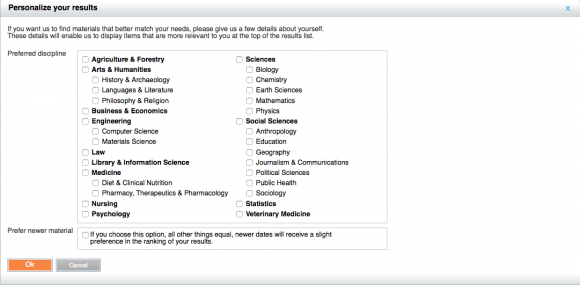
The results themselves never change, assuming the query remains the same. Personalizing results, instead, changes the relevancy of the returned results. This applies, therefore, only to results that are sorted by relevancy—which is the default sort order in OneSearch.
Another nice bonus of this updated OneSearch feature is that it clearly states, at the top of a user’s results, that the records the user is seeing are personalized. If the user wants to change the context or remove the personalization, it can easily be done from the results page:
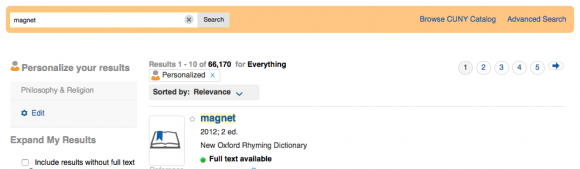
We hope this helps your users find more relevant results in OneSearch!
Primo: Palgrave Connect
The CUNY-wide licensed ebook titles of the Palgrave Connect collection are now active in SFX and can be discovered in Primo.
In SFX, 6,491 portfolios are active for all of CUNY in the PALGRAVE_CONNECT_EBOOKS_COMPLETE target.