Home » Posts tagged 'feedback'
Tag Archives: feedback
New workflow for OneSearch bug reports
When we released the new UI in OneSearch, we implemented a “bug report” feature to allow users to alert us to any problems they encounter while using the discovery platform. Since its implementation on 8/27/17, we have fielded approximately 917 of these reports—that’s about 10-11 reports a week. This is becoming burdensome for OLS to handle on our own so we’re changing our workflow and bringing you—the campus librarians—into the mix!
Beginning on Monday, April 8, 2019, users who submit bug reports in the OneSearch interface will receive an automatic response from OLS:
Dear [patron],
Thank you for bringing this to our attention!
We are forwarding this report on your behalf to your campus library (copied here). You should expect a response from a librarian within 2-4 business days.
Thank you,
CUNY Office of Library Services
The major change comes in the form of the party copied on this message: the campus library! Unlike in the past, the Office of Library Services is bypassed altogether.
We in OLS strongly believe (and the Public Services Committee agrees) that a majority of these reports require local reference intervention to address the users’ immediate needs and can almost always be resolved locally through the regular library troubleshooting avenues (e.g., report linking errors to your e-resources librarian, speak with your technical services staff about cataloging problems, consult your access services librarian for patron account issues, etc.).
Should your library be unable to fully resolve the issue, OLS will be happy to help! Just send an email to service.desk@cuny.edu, being sure to put the word “OneSearch” and a brief description of the problem into the subject (with a full breakdown of the presenting problem in the body of the email).
See a problem in OneSearch? Report it!
Along with the roll-out of the new OneSearch user interface, the Office of Library Services has also introduced a new feature to OneSearch:
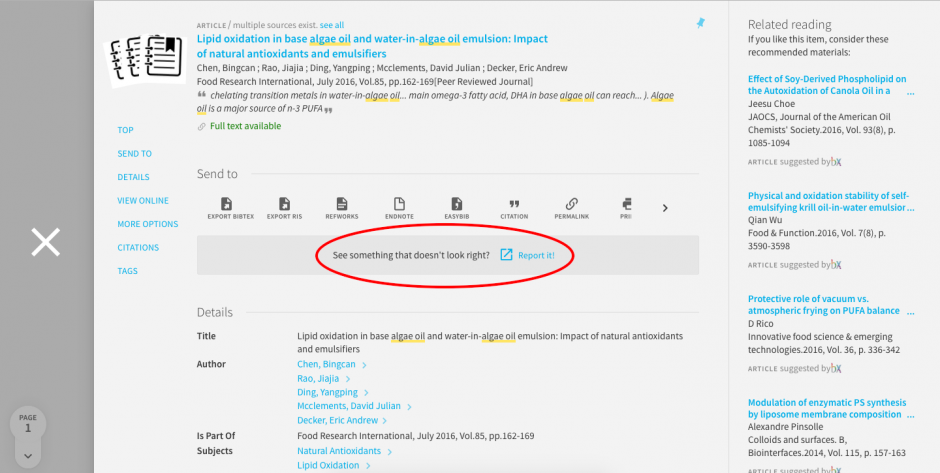
Below the “Send to” options in the full display of each record is an area that reads:
See something that doesn’t look right? Report it!
By clicking on “Report it,” you will be taken to a form that already has the permalink of the record filled in. Fill out the remaining fields (all of which are mandatory) and you’ll hear back from someone in OLS within 24-48 hours (excluding weekends and holidays).

