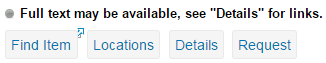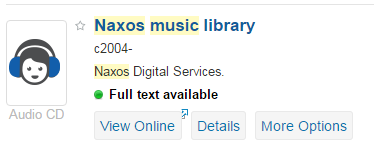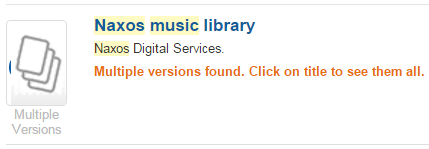Home » Posts tagged 'e-resources'
Tag Archives: e-resources
Activating CUNY Central collections in OCLC WorldShare Collection Manager
We will soon need to use the knowledgebase WorldShare Collection Manager (“WCM”) from OCLC to set our e-resource holdings in WorldCat.

Those of you on ERAC may remember seeing instructions from OLS about using WCM. At that time, CUNY Central’s holdings were in the middle of a batchload migration from Serials Solutions (“SerSol”) to WCM so we couldn’t really recommend which way to set your initial holdings—that is, whether to use the batchload migration method or the manual selection method. OCLC support told us the migration could take 30 to 90 days to complete. It is just a few days shy of the 90-day upper limit and we now feel like we can speak a bit more about both methods and, in fact, recommend manual selection:
- Batchload migration was not always accurate. For example, it chose an Elsevier E-book package to which we do not subscribe and it did not select an Elsevier Journal package. Also, it took far too long and there are still several collections yet to be activated. Even if you activate via batchload migration, you still have to go through your collections to double-check and “edit” them (which is what we’re currently doing). It seems this method is not really a time saver.
- On the other hand, manual selection of your initial holdings will familiarize you in the use of the knowledgebase and as you’ll be using WCM in future to set new holdings, it’s good practice. It took us a few hours to identify about 90% of our collections.
As we did identify most of the Centrally managed e-resources, we’ve created a spreadsheet of collections that you can use when selecting them for your holdings:
https://docs.google.com/spreadsheets/d/1f_h8ppWmbOjcJ0TwGVPeyKB50O8x9Rjefvp9EXKubiE/edit?usp=sharing
(You’ll receive a notice via ERAC when the spreadsheet gets updated.)
A few things you might want to keep in mind as you’re selecting collections:
- Often, the number of titles in a SerSol collection and a WCM collection is a little off—there are often variances in knowledgebases as one collection may reflect a title change as one title, and another may present it as two titles.
- Sometimes, the number of titles in a SerSol collection and a WCM collection is a lot off—SerSol collections contain the journals in a collection, WCM collections typically contain all content: journals, videos, monographs, etc.
- There are slight name variances in many cases. Check the spreadsheet to get a sense of what they can look like.
We’ll rely on the ERAC mailing list for communication about WCM, discussions about collections that should be activated, suggestions about local holdings that may be useful to others, etc.
Changes to centrally-hosted EZproxy authentication
Recently, the Office of Library Services has made improvements to the way the centrally-hosted EZproxy servers handle authentication so that they restrict expired patrons from having access to electronic resources. This issue goes beyond a single group of patrons, such as high school students. This cuts across a variety of patron groups.
Centrally-hosted EZproxy authentication originally only checked whether a barcode was valid (i.e., the five-digit institution prefix). Subsequent improvements gave us the ability to check whether or not a patron had library privileges restricted due to overdue items or fines of $5 or more.
Until a couple of weeks ago, someone who graduated school or left their job at CUNY could have ongoing access to electronic resources for years. By remaining active in the Aleph catalog (e.g., with a minor fine), the patron’s barcode was deemed valid by the authentication process.
The recent changes to the way the centrally-hosted EZproxy servers authenticate users now allow us to also check the patron’s expiration date in his/her Aleph account.
Patrons that are loaded via the automated (CUNY-wide) batch loading process automatically receive global patron accounts. Barcode are needed for remote access to e-resources via the centrally-hosted EZproxy instances. Some libraries add them manually while others add them via a batch process.
Circulation staff are trained in-house about how to manually create local patron accounts. Depending on how staff set up these account, they can be given a variety of different privilege levels, including remote access to electronic resources.
For more details on new patron registration, please speak with your Access Services Librarian. If you have questions about patrons’ remote access to e-resources, please consult with your E-Resources Librarian.
Any remaining questions, please do not hesitate to contact OLS.
Why Does OneSearch Say We Have the Electronic Book?
We’re finding that the Merck Manual is in our results as an e-resource but we only have it in print. Why does this happen?
OneSearch interprets cataloging quite literally.
In this case, the MARC record contains this 856 field (full record):
85641 $uhttp://www.merck.com/pubs/mmanual%5Fhome2/
The second indicator has a mission-critical role (MARC 856 field @ LOC)
- # – No information provided
- 0 – Resource
- 1 – Version of resource
- 2 – Related resource
- 8 – No display constant generated
OneSearch interprets all 2nd indicator values EXCEPT 2 as a version of the e-resource. Since, in the case above, the 2nd indicator = 1, OneSearch reports that the e-resource is available.
If a link is NOT to an actual e-resource, but links to related content, the 2nd indicator should be a 2.
There is one exception. Sometimes tables of contents and other materials are classified with 2nd indicator = 1, that is, a version of the resource. In that case, in order to avoid OneSearch reporting that the e-resource is owned, both of the following must be true:
- at least one of these note subfields must appear: $3, $y, or $z
- one of these note subfields must contain one of the following texts:
- Table of contents (or Inhaltsverzeichnis or Table des matières or Indholdsfortegnelse)
- Sample text
- Publisher description (or Klappentext)
- Book review
- Contributor biographical information
The most common cataloging for these at CUNY
- 85641$3 for “Table of contents” and “Sample text” notes
- 85642$3 for “Publisher description” and “Book review” notes
Before reporting this type of issue to OLS, please check the record metadata with your cataloger.
If the reason for the problem is not obvious from the cataloging and a work order is opened, please copy the 856 field into the work order.
This post was originally published on 29 April 2015. We updated it on 18 August 2015 to reflect the latest information regarding the texts which do not indicate an e-book (for example, klappentext).