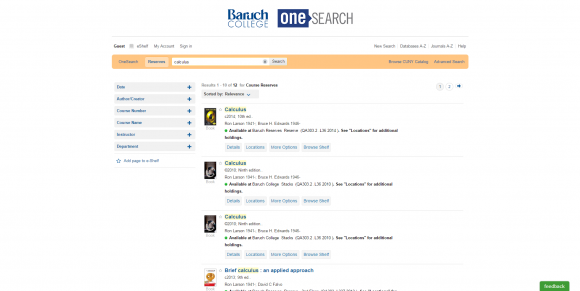Home » Posts tagged 'course reserves'
Tag Archives: course reserves
Easily move permanent items into temporary Course Reserves
With our updated version of Aleph, adding items to Course Reserves is easier than ever. (Removing them is a breeze now, too.) Items that are cataloged as being in the “Stacks” or any other permanent collection (including permanent “Reserves”) can be quickly added to the Course Reserves module. This process eliminates the need to edit records in the Cataloging module, allowing a trained College Assistant or student worker to place previously-cataloged items into the temporary Course Reserves, automatically changing their location to “Course Reserves.”
Removing the items added through this process is automated and does not require any manual updates. On the 4th of each month, simply look in the Task Manager for a report named ‘course_resv_inactive_XX’ (where ‘XX’ is your 2-letter institution code). Items in this report will no longer be listed for this course in the OPAC or in OneSearch. When no longer needed, simply delete each item from its corresponding course(s), and the data clean-up is completely finished. A deleted item’s bibliographic record is automatically suppressed.
More details on Aleph Course Reserves can be found on the OLS Support Site.
Course reserves now available in OneSearch
We recently published all records in the CUN30 library of Aleph for inclusion in Primo. In layman’s terms: course reserve items are now available in OneSearch!
If you’ve ever tried to use the Course Reserve module in the CUNY Catalog, you’ll notice that this is a huge improvement over the old interface. Not only that but users can search a single institution’s reserve collection! (You could not search just, say, the Baruch reserves in the past.) Students who search for a generic term, such as “calculus,” will only see records at their institution that are held on reserve. Furthermore, the facets on the left-hand side will let them whittle it down even further, giving them the option to limit their results to a particular course, instructor, department, or semester.
The reserves tab differs only slightly from the regular “OneSearch” tab:
- We have suppressed the “Request” button so users are not led to believe they can place holds or CLICS requests on items held on reserve.
- The “Off campus?” message is hidden since the records come only from the catalog and not from Primo Central or another restricted source.
Further customization options of the display of the reserves tab will be discussed at the upcoming Public Services Committee meeting on April 16th.
This is an opt-in feature so please open a work order with the CUNY Service Desk ([email protected]) to let OLS know that you want a new tab in your OneSearch view that will contain only your course reserve records.