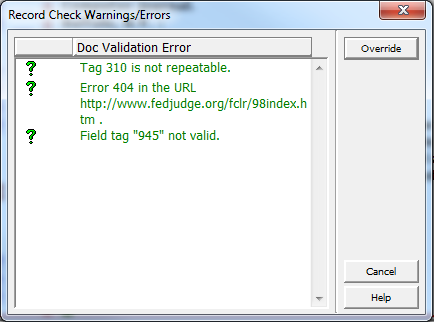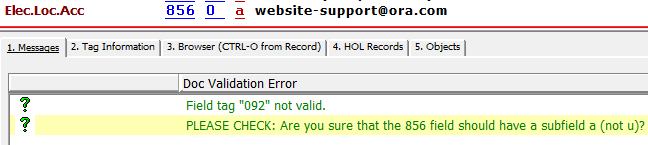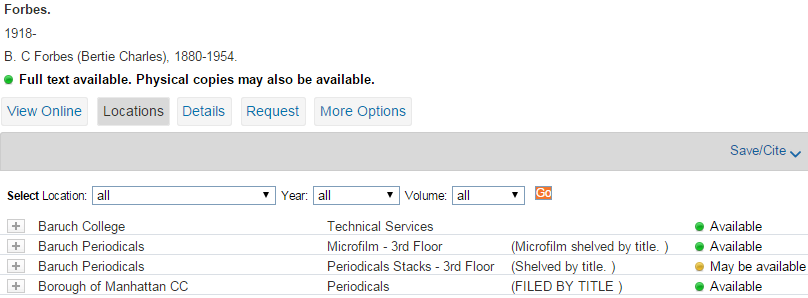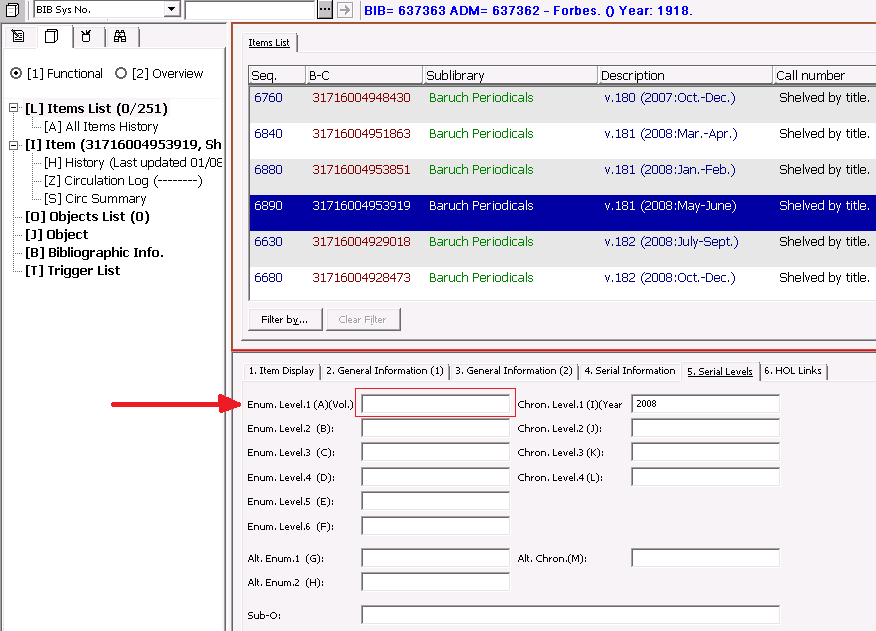Home » CUNY Catalog (Page 6)
Category Archives: CUNY Catalog
Working with the Aleph Task Manager and Reports
The Task Manager is the Aleph client user’s only window into back-end Aleph server processes. It is the only visual utility where the Aleph users can view, obtain, and manipulate reports and other task files, whether produced periodically or on-demand. It allows users to find reports/files saved on the Aleph server’s print directory for viewing, printing/emailing (manually or automatically), or downloading to any desired local directory for backup and/or future processing.
After the Aleph 21 update, the Task Manager utility was significantly revamped in terms of functionality, accessibility, and ease of use. Getting familiarized with the Task Manager is very important for cataloging and circulation staff, but it is equally useful for information services staff as it would allow them to obtain all kinds of information access statistics files.
For more information on how to work with the Aleph Task Manager utility and reports, please read the Task Manager and Files page available on the OLS Support Site.
Implementing gradual fines in Aleph
Libraries charge late fines to discourage delinquent borrowing behavior which prevents other patrons from accessing material for their academic and research needs. While the Office of Library Services does not set the fee schedule (it merely adheres to it), the libraries have expressed concern that some of the fees escalate too quickly, charging excessively large fines for relatively minor offenses.
OLS suggests the following three options for applying slowly increasing fines with various Items Circulation Statuses:
-
Splitting out charges
Some CUNY libraries have opted for setting a lower ‘initial’ maximum fine, and then applying a billing charge. The point is to initially charge a low amount and later add an additional amount for billing.
Example: Setting a maximum fine of $5. If the person continues keep the item past its due date, the item is eventually declared ‘lost’ and lost charges are applied. If the person then returns the item, he or she owes a $5 fine plus an additional non-refundable $20 billing charge.
-
Instituting a grace period
Setting up grace periods for reserve items is up to each individual library. Because not everything in reserves is a textbook, this option may be more applicable to non-textbook reserves such as leisure reading or children’s books.
Example: Setting a 6-day grace period and a $20 fine. In this example, a person would not have a fine for the first several days. On day seven, they would owe $20 (an average of just under $3 per day). If the goal is to charge up to $20 but not all at once, this permits a way to spread out the cost, and focus charges on those who are late for a longer length of time. The length of the loan plus the length of the grace period can be adjusted to produce a similar length of loan (without charges) to what was previously used.
-
Identifying non-print materials
One can charge $1 to $10 for loans lasting one to ten days. Please make sure equipment is not included in this Item Status grouping as the equipment rate would still apply.
The existing CUNY policy for library fines, put in place by the Board of Trustees in Fall 2013, has made it more challenging to produce slowly increasing fines. The options outlined above allow flexibility for circulation staff at each library to produce a more graduated scale of fines with their various Items Circulation Statuses.
Why Does OneSearch Say We Have the Electronic Book?
We’re finding that the Merck Manual is in our results as an e-resource but we only have it in print. Why does this happen?
OneSearch interprets cataloging quite literally.
In this case, the MARC record contains this 856 field (full record):
85641 $uhttp://www.merck.com/pubs/mmanual%5Fhome2/
The second indicator has a mission-critical role (MARC 856 field @ LOC)
- # – No information provided
- 0 – Resource
- 1 – Version of resource
- 2 – Related resource
- 8 – No display constant generated
OneSearch interprets all 2nd indicator values EXCEPT 2 as a version of the e-resource. Since, in the case above, the 2nd indicator = 1, OneSearch reports that the e-resource is available.
If a link is NOT to an actual e-resource, but links to related content, the 2nd indicator should be a 2.
There is one exception. Sometimes tables of contents and other materials are classified with 2nd indicator = 1, that is, a version of the resource. In that case, in order to avoid OneSearch reporting that the e-resource is owned, both of the following must be true:
- at least one of these note subfields must appear: $3, $y, or $z
- one of these note subfields must contain one of the following texts:
- Table of contents (or Inhaltsverzeichnis or Table des matières or Indholdsfortegnelse)
- Sample text
- Publisher description (or Klappentext)
- Book review
- Contributor biographical information
The most common cataloging for these at CUNY
- 85641$3 for “Table of contents” and “Sample text” notes
- 85642$3 for “Publisher description” and “Book review” notes
Before reporting this type of issue to OLS, please check the record metadata with your cataloger.
If the reason for the problem is not obvious from the cataloging and a work order is opened, please copy the 856 field into the work order.
This post was originally published on 29 April 2015. We updated it on 18 August 2015 to reflect the latest information regarding the texts which do not indicate an e-book (for example, klappentext).
New in OneSearch: Journal Issue Filtering
Problem
Years of journal issues can be impossible to wade through when trying to locate specific issues.
Solution
Filters on Location, Year, and Volume.
This tool was already available in the CUNY Catalog and has now been added to OneSearch, too.
Now, when there are sufficient issues to make filtering useful, filters will be offered above the issue list, as seen below (to view issues, open the “Locations” tab):
Source
This filtering, both in the OPAC and in OneSearch, is based on three Aleph item fields:
- sub-library
- volume, aka Enum.Level.1(A)(Vol.) or
enumeration-a - year, aka Chron.Level.1(I)(Year) or
chronological-i
Missing Filters?
There are two situations in which filtering may appear incomplete.
- missing volumes and/or years
- missing filter selection boxes
1. Missing Volumes and/or Years
If you select volume 181 in the example above, it appears that Baruch does not own the issues. However, if you select the year 2008, the result clearly shows that Baruch does own volume 181 and the issues are listed.
This problem is caused by an empty Enumeration Level 1 (Volume) field in Aleph:
This is an example of how enhanced software and search capabilities make consistent cataloging more important than ever.
2. Missing Filter Selection Boxes
This is not actually a problem. Filters do not display for all periodical results.
Filters appear when there are sufficient issues to make filtering useful. The exact threshold (number of issues) at which filters are offered is not documented, but testing shows that the lower limit is definitely greater than four. In one example we found during testing, there are two locations – one with two issues and one with five issues. In this case (two locations, total of seven issues), the filters do display.
Also, if there is only one location or one volume or one year in a record, then that individual type of filter (location, volume, or year) does not display.
Behind the Scenes
The metadata cataloged in Aleph gets communicated to OneSearch in XML format. This is the item record for the record mentioned above, showing the underlying data structure (note the empty enumeration-a field):
<item>
<rec-key>000637362006890</rec-key>
<barcode>31716004953919</barcode>
<sub-library>Baruch Periodicals</sub-library>
<collection>PER</collection>
<item-status>02</item-status>
<note/>
<call-no-1>$$hShelved$$iby title.</call-no-1>
<call-no-2/>
<description>v.181 (2008:May-June)</description>
<chronological-i>2008</chronological-i>
<chronological-j/>
<chronological-k/>
<enumeration-a/>
<enumeration-b/>
<enumeration-c/>
<library>CUN50</library>
<on-hold>N</on-hold>
<requested>N</requested>
<expected>N</expected>
</item>