Home » Articles posted by Joan Kolarik (Page 4)
Author Archives: Joan Kolarik
E-Resource Link Proxying in OneSearch
Proxying helps library users access commercially licensed e-resources off-campus, whether at home, on the road, or even standing on-campus but using a cell phone via the phone’s data plan.
We began by proxying some vendor links, but wanted a solution that allows easy batch proxying of links while also letting library staff control individual links.
OLS’s answer to this challenge is adding a special subfield to all links that need proxying: $xproxy.
For example:
85640 $uhttp://www.llmcdigital.org/default.aspx?redir=90010
$xproxy
$zAccess for CUNY Law School users
This achieves both goals. The subfield is not being used by Aleph, but it is valid cataloging, and lets OneSearch create proxied links on the fly. At the same time, proxied links are made school-specific. In other words, proxied links only display in OneSearch for the school that OWNs the record.
To support this, OLS has globally updated more than 250,000 licensed links in Aleph and OneSearch. In addition, new batch loads from specified vendors now receive the new $xproxy subfield.
Moving forward, control of OneSearch proxying is in the hands of each library.
In the future, when you identify records that need to be proxied and are not,
- many records: please provide a record number list or other way to uniquely identify the group and open a work order asking OLS to batch update the records
- individual records: simply add the $xproxy subfield to relevant 856 fields and save
For records that are proxied and should not be, do the opposite (remove the subfield individually or ask OLS to remove them).
FYI: It usually takes about 12 hours for changes in Aleph to be reflected in OneSearch.
Example of a OneSearch record with proxying, as seen at 2 schools:
- Graduate Center OneSearch (full text link proxied on-the-fly by $xproxy)
- Baruch College OneSearch (no full text link, so nothing to proxy)
For metadata fans, here is a look behind the scenes:
- vendor URL with CUNY ezproxy:http://law.ezproxy.cuny.edu:2048/login?url=http://www.heinonline.org/HOL/Page?handle=hein.beal/bltp0001&id=1&size=2&collection=beal&index=alpha/B_beal#3
- MARC in Aleph (Graduate Center record).
- OneSearch’s XML version of the record (we call this Primo Normalized XML, aka PNX). Check out those linktorsrc fields in the links section!
CUNY Academic Works in OneSearch
Did you know that you can find and read the full text of CUNY Academic Works in OneSearch? The following example is in the CUNY OneSearch view, but you can do the same in any school’s view.
Perhaps you’re interested in Gentrification in New York City and want to see what CUNY has contributed.
On your search results page, go to the filter section at the left to find the Source/Collection filter (in the mobile view, it’s the Filter options link at the top of the results).
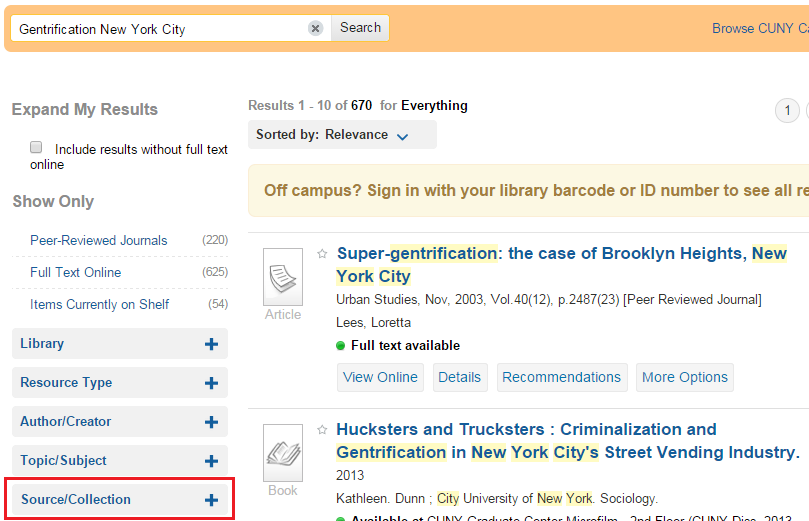
Click on the plus sign and there will be an option to filter for CUNY Academic Works. While we’re still growing, you probably need to click on Show more at the bottom of the collapsed Source/Collection list.*
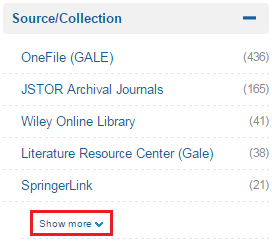 |
> > > |  |
|
As I’m writing this, there are 3 results, all dissertations. Two can be opened in OneSearch on campus (off-campus, you can download them after logging in). The third is “embargoed.” That means that it has been blocked from publication online for a period of time. You can still read it, but until it is released online, you would need to get the print version from The Graduate Center library. Are you wondering, why are all the results from The Graduate Center? Right now, CUNY Academic Works contains works from The Graduate Center and from the CUNY Office of Library Services because these 2 were the first to start contributing. More schools are on the way and much more full text content will become available as those CUNY schools contribute their academic work. |
||
For more information about CUNY Academic Works, please go to http://academicworks.cuny.edu/about.html.
* If your search results ONLY contain CUNY Academic Works, then you won’t see the Collection filter.

