Home » Articles posted by Alevtina Verbovetskaya (Page 3)
Author Archives: Alevtina Verbovetskaya
New video for new OneSearch UI
When we first introduced OneSearch three years ago, OLS also released a video providing an overview of the tool. Now that we’re about to roll out a brand new interface, we’ve created a brand new video!
https://www.youtube.com/watch?v=pEKWbiJsUHM
Please feel free to share this video with colleagues, students, and anyone else who may be new to OneSearch—or to the new UI!
OneSearch account now more accurately displays renewal eligibility
Following a comment from a campus, we were able to improve functionality in OneSearch by increasing patron account checks for renewability.* What does this mean for you? Items on loan that are not renewable (because they are on hold for another patron) now say so in your patron account!

Prior to this fix, all active loans displayed as “Renewable,” even if they were currently on hold for other patrons (and, thus, not eligible for renewal). This is a minor improvement but one whose effects will be felt immediately by those who borrow library items and rely on OneSearch to provide accurate renewal statuses in order to renew them.
* Interested in the technical details? They are outlined in this Ex Libris Knowledge Center article: Primo-Aleph API: Items that are not renewable are displayed as status “renewable”.
New look for OneSearch!
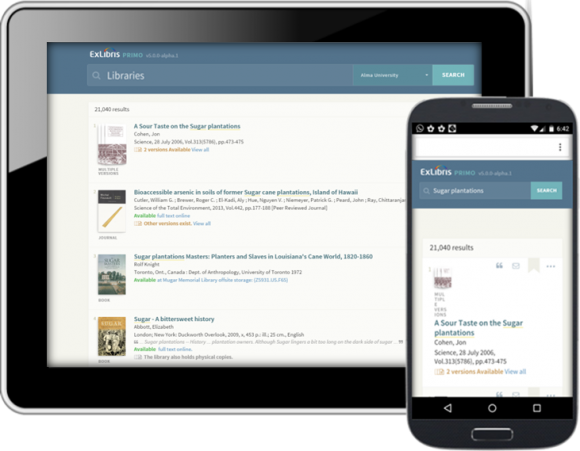 If you haven’t already heard, OneSearch is getting a facelift! In the fall semester, OneSearch will have a brand new user interface following a CUNY-wide rollout in late August.
If you haven’t already heard, OneSearch is getting a facelift! In the fall semester, OneSearch will have a brand new user interface following a CUNY-wide rollout in late August.
The librarians serving on the OLS Public Services Committee have been working on the new UI over the last few months and we are eager to share our work with you! If you haven’t seen it already, take a look at your college’s instance of the new OneSearch interface:
- Baruch College
- Borough of Manhattan Community College
- Bronx Community College
- Brooklyn College
- City College
- College of Staten Island
- CUNY Graduate Center
- CUNY Graduate School of Journalism
- CUNY School of Law
- Guttman Community College
- Hostos Community College
- Hunter College
- John Jay College of Criminal Justice
- Kingsborough Community College
- LaGuardia Community College
- Lehman College
- Medgar Evers College
- New York City College of Technology
- Queens College
- Queensborough Community College
- York College
Take this opportunity to get familiar with the new design. Notice how the interface is cleaner and the searching experience calmer. Content is displayed only when you need it. We really think you’re going to love this new design!
If you find anything amiss, please get in touch with your library—who will, in turn, inform the local Public Services Committee representative. The summer months will be dedicated to refining the new design before it goes live on Friday, August 25, 2017.
Missing ebrary titles
The Office of Library Services has recently seen an uptick in reported problems with ebrary titles showing up in the CUNY Catalog and not showing up in OneSearch. We have been in communication with the vendors (ebrary and Ex Libris) and think we have identified the problem.
In a nutshell, for subscribing to ebrary Academic Complete, we were given access to two complimentary collections: College Complete and Public Library Complete. These titles appeared in the ebrary platform but were never activated in the Primo Central Index (PCI) or SFX for discovery in OneSearch. We activated the collections in both places last week (on 2/15/17) and that seemed to have resolved most of the reported access problems—but not all of them. There are still some titles not showing up in OneSearch.
In talking to the ebrary vendor, we found that there are fewer titles in the SFX targets than there are in the collections: College Complete is short 1200 titles and Public Library Complete is short 1900 titles. They think that there was some problem with a metadata file sent to SFX and they are trying to resolve this issue. They have assured us this is a priority (as this would affect all College Complete and Public Library Complete subscribers who use SFX as their link resolver, not just CUNY). Once this is resolved, all centrally-licensed ebrary titles will appear in the OneSearch platform.
In the meantime, we may also be missing MARC records for these complimentary collections. We’ve been receiving monthly additions to these collections but they have been in the batches with the Academic Complete records and, again, we believe the numbers of records do not match up with the numbers in the SFX targets. We will work with the vendor on this as well; however, we think this will take more time and, in the meantime, are making the discoverability of these titles in OneSearch a priority.
If you have any questions about this topic, please contact your ERAC and/or SFX Committee representative. (The latter will be discussing this issue at its next meeting on Thursday, March 9, 2017.)
Subscribing to OLS-managed discussion lists
The Office of Library Services owns and manages 17 library-related discussion lists. They are all listed on the OLS Support Site. Membership is restricted to CUNY librarians and library staff, though some are private and place further restrictions on subscribers.
If you’re newly employed at one of our 31 libraries or simply want to be better informed, you can subscribe to a discussion list by emailing [email protected] with the following subject line:
SUBSCRIBE listName yourName (schoolName)
* Note that the directory of lists on the OLS Support Site includes list names.
For example, if I wanted to join the CUNY-ILL list, I would send a blank email to [email protected] (from the email address I want subscribed) with the subject line:
SUBSCRIBE CUNY-ILL Alevtina Verbovetskaya (OLS)
To unsubscribe from a list, the command is similar—but even simpler:
UNSUBSCRIBE listName
The request will then be fulfilled by a list owner and you will get a confirmation of your subscription.
For more information about library-related discussion lists at CUNY, as well as how to access the archives and interact with the lists, please see the OLS Support Site

