See a problem in OneSearch? Report it!
Along with the roll-out of the new OneSearch user interface, the Office of Library Services has also introduced a new feature to OneSearch:
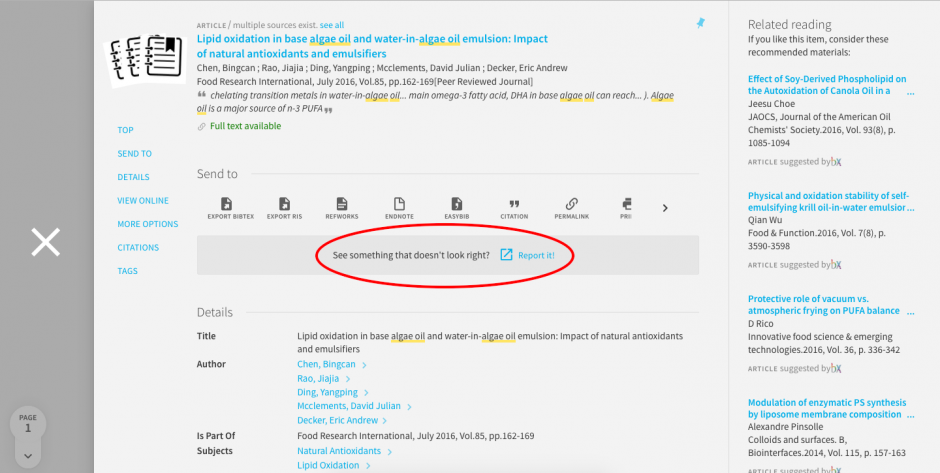
Below the “Send to” options in the full display of each record is an area that reads:
See something that doesn’t look right? Report it!
By clicking on “Report it,” you will be taken to a form that already has the permalink of the record filled in. Fill out the remaining fields (all of which are mandatory) and you’ll hear back from someone in OLS within 24-48 hours (excluding weekends and holidays).
New video for new OneSearch UI
When we first introduced OneSearch three years ago, OLS also released a video providing an overview of the tool. Now that we’re about to roll out a brand new interface, we’ve created a brand new video!
https://www.youtube.com/watch?v=pEKWbiJsUHM
Please feel free to share this video with colleagues, students, and anyone else who may be new to OneSearch—or to the new UI!

