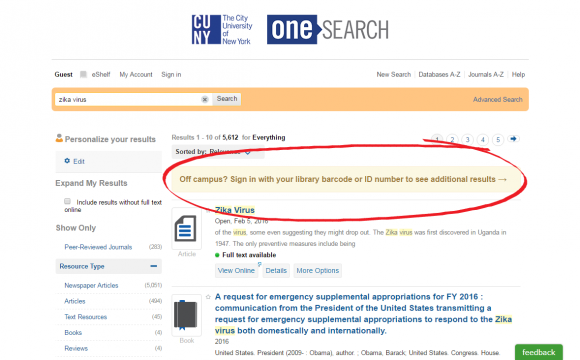Home » 2016 (Page 4)
Yearly Archives: 2016
Popular OneSearch Searches: February 2016
The following is a list of the top OneSearch search term at each campus (and the CUNY-wide OneSearch instance) between 02/01/2016 and 02/29/2016, organized by the number of times the query had been searched at that library:
- ellis island (205)
- interpersonal spacing (136)
- washington state (120)
- phillips “urban social work” (119)
- “code switching” (78)
- “social media” (76)
- french revolution (75)
- wilderness therapy (60)
- the industrial diet (55)
- world music global journey (52)
- road to brown (48)
- global warming (47)
- culture and personality (36)
- climate change (25)
- willowbrook state school (25)
- octavia butler (21)
- beginning algebra tobey (20)
- lipkind, william (17)
- postpartum depression (12)
- black panthers huey newton (8)
- the death and life of the great american school system (8)
- the functional art (5)
When we performed the top search in that library’s instance of OneSearch, we found some great photos, including this one from the Library of Congress:

Source: Library of Congress
If you haven’t explored all that OneSearch has to offer, what are you waiting for!?
Coming soon to OneSearch: New UI!
Applying the principles of user experience to their findings from user studies and search log analyses, Ex Libris will soon release a new user interface for their discovery system, Primo (aka “OneSearch”). What does this mean for the students, staff, and faculty members of CUNY?
Consistent experience across platforms
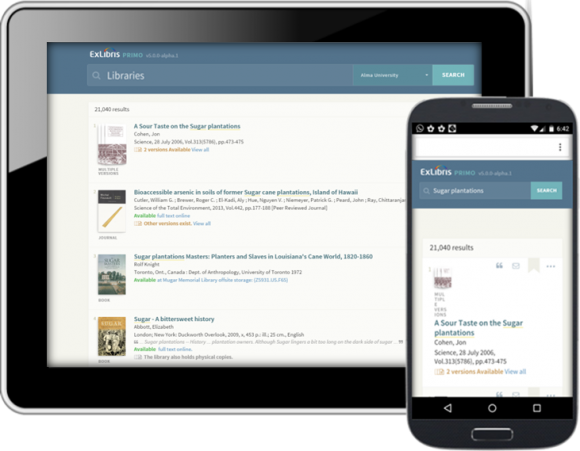
One of the key advantages of the new UI is the way it displays on mobile and tablet devices, making OneSearch accessible from any device, any time.
Clean and intuitive interface
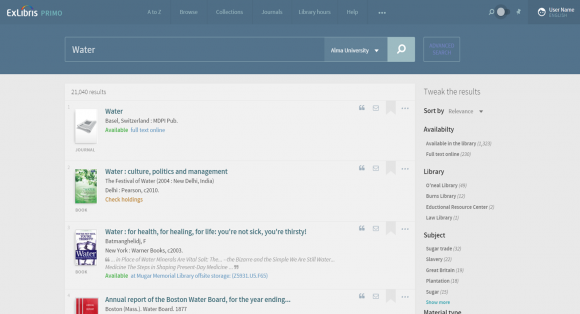
The interface of the result list is clean, presenting only data that can help the user easily determine which item to select. If the full text is available, a full-text link is positioned with the item in the result list.
Note the row of icons to the right of each item. Anticipating the user’s next actions, these icons lead directly to the action menu.
Improved “Actions” menu
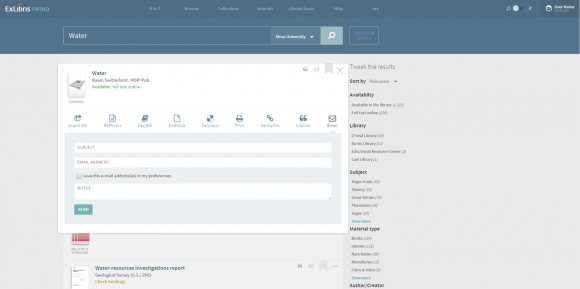
The action menu is one click from the result list. It enables users to perform actions such as viewing information about an item, sending the information to themselves or a colleague, adding the item to their list of favorites, and saving the item in a reference tool.
Gradual exposure of information
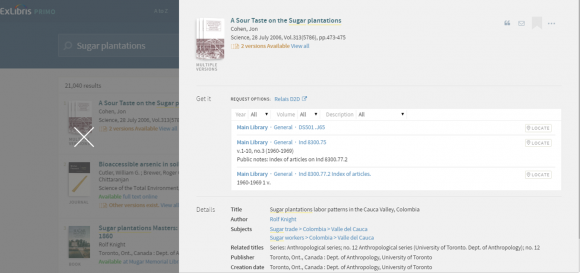
Once the user selects an item, all the available information about it appears.
Seamless “Favorites” (aka “E-Shelf”) experience
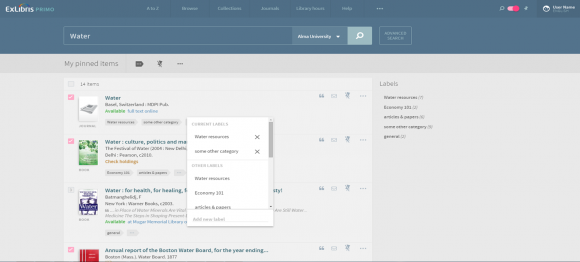
The list of favorites has the same look and feel—and provides the same information and action icons—as the result list.
Want to know more about the rationale and reasoning behind the vendor’s decisions? Check out Core Principles for Designing Library Discovery Services (PDF), a white paper released by Ex Libris in November 2015.
The new UI will be available in August 2016. However, the CUNY Libraries will not implement the new design in OneSearch until extensive testing and customizations have been done. The Office of Library Services offers Spring 2017 as a projected date for the new UI rollout at CUNY.
In the meantime, you can check out the preview of the new design in the OneSearch sandbox environment. Please remember that this preview is just that: a preview! It is still in development. (The vendor has made it available for customers to review the proposed changes.) It is best viewed in the Chrome browser.
Changes to centrally-hosted EZproxy authentication
Recently, the Office of Library Services has made improvements to the way the centrally-hosted EZproxy servers handle authentication so that they restrict expired patrons from having access to electronic resources. This issue goes beyond a single group of patrons, such as high school students. This cuts across a variety of patron groups.
Centrally-hosted EZproxy authentication originally only checked whether a barcode was valid (i.e., the five-digit institution prefix). Subsequent improvements gave us the ability to check whether or not a patron had library privileges restricted due to overdue items or fines of $5 or more.
Until a couple of weeks ago, someone who graduated school or left their job at CUNY could have ongoing access to electronic resources for years. By remaining active in the Aleph catalog (e.g., with a minor fine), the patron’s barcode was deemed valid by the authentication process.
The recent changes to the way the centrally-hosted EZproxy servers authenticate users now allow us to also check the patron’s expiration date in his/her Aleph account.
Patrons that are loaded via the automated (CUNY-wide) batch loading process automatically receive global patron accounts. Barcode are needed for remote access to e-resources via the centrally-hosted EZproxy instances. Some libraries add them manually while others add them via a batch process.
Circulation staff are trained in-house about how to manually create local patron accounts. Depending on how staff set up these account, they can be given a variety of different privilege levels, including remote access to electronic resources.
For more details on new patron registration, please speak with your Access Services Librarian. If you have questions about patrons’ remote access to e-resources, please consult with your E-Resources Librarian.
Any remaining questions, please do not hesitate to contact OLS.
Aleph alerts that what once was lost now is found
Did you know? The Aleph GUI can notify Access Services staff when patrons check out an item with an incorrect item processing status (IPS). Let Aleph do more to help patrons have an accurate description of an item’s true status!
When a missing item is labeled as “Missing” or “Lost” (IPS = LO, MI, MT, or SE), it may later be found. The Aleph GUI can display an alert message during check out (or CLICs processing) that the IPS should be corrected. (Aleph will then remove the IPS.)
To enable this on-screen notification, please make a change to the following file on your desktop PC:
C:\Aleph21Prod\Circ\tab\circ.ini
In the “General” section, add the following lines:
[General]
DatesDefaultSubLibrary=[MAIN SUBLIBRARY, e.g., XX001]
UpdateDatesDefaultSubLibrary=Y
NotifyProcessStatus=Y
For more details, please see the OLS Support Site for the Aleph client installation instructions (see step 19-G).