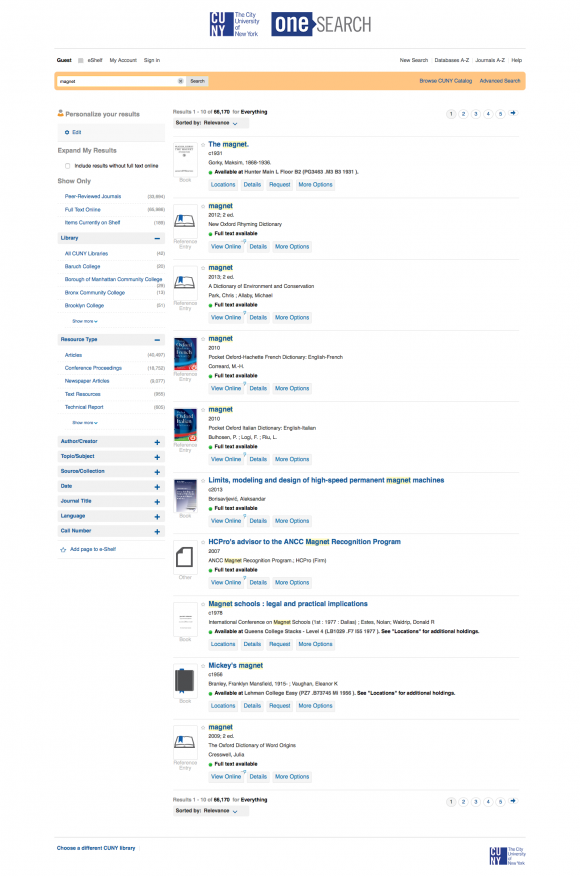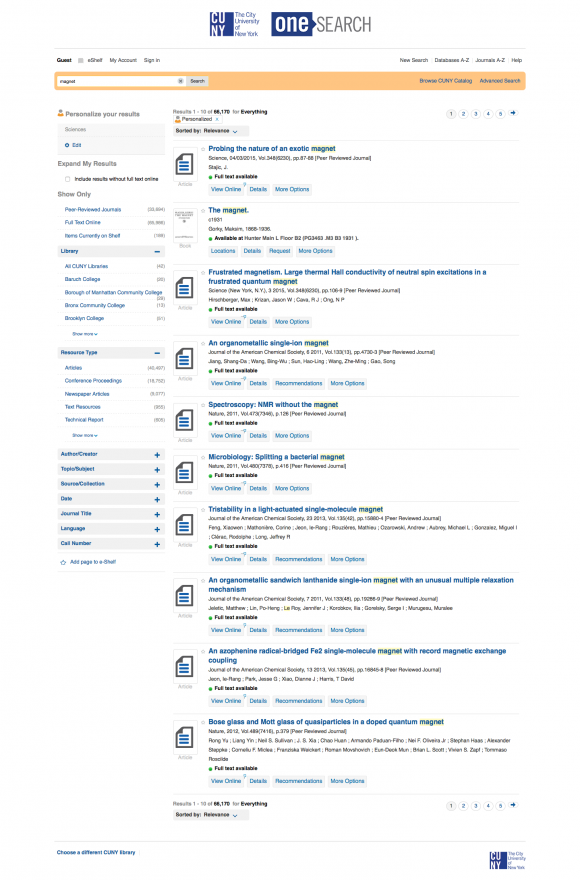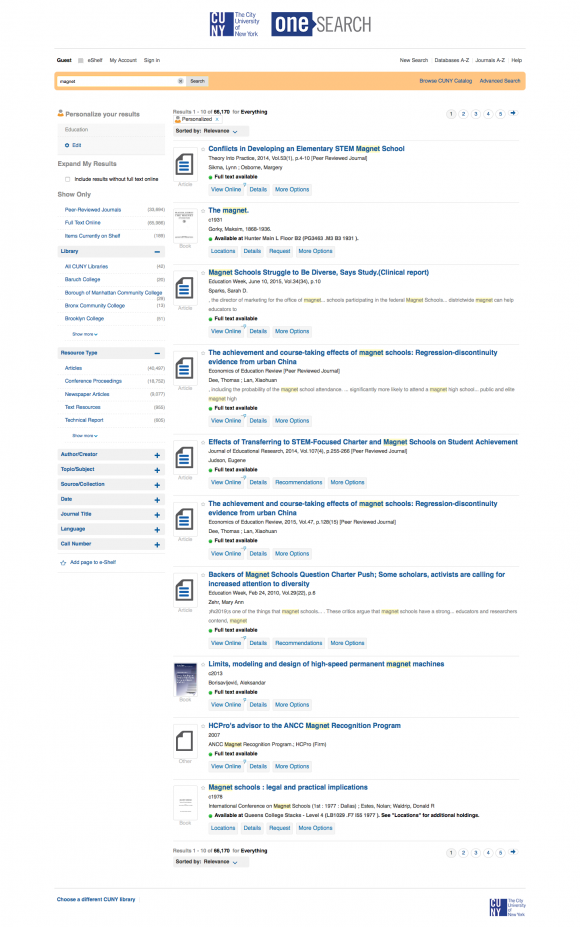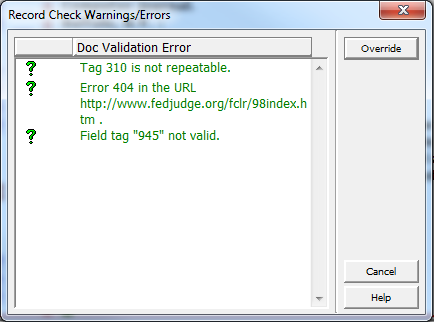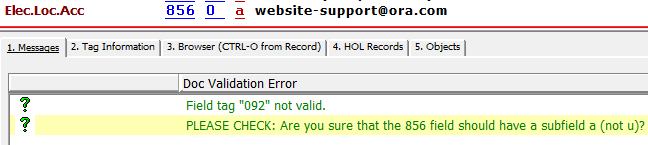Home » 2015 (Page 2)
Yearly Archives: 2015
Implementing gradual fines in Aleph
Libraries charge late fines to discourage delinquent borrowing behavior which prevents other patrons from accessing material for their academic and research needs. While the Office of Library Services does not set the fee schedule (it merely adheres to it), the libraries have expressed concern that some of the fees escalate too quickly, charging excessively large fines for relatively minor offenses.
OLS suggests the following three options for applying slowly increasing fines with various Items Circulation Statuses:
-
Splitting out charges
Some CUNY libraries have opted for setting a lower ‘initial’ maximum fine, and then applying a billing charge. The point is to initially charge a low amount and later add an additional amount for billing.
Example: Setting a maximum fine of $5. If the person continues keep the item past its due date, the item is eventually declared ‘lost’ and lost charges are applied. If the person then returns the item, he or she owes a $5 fine plus an additional non-refundable $20 billing charge.
-
Instituting a grace period
Setting up grace periods for reserve items is up to each individual library. Because not everything in reserves is a textbook, this option may be more applicable to non-textbook reserves such as leisure reading or children’s books.
Example: Setting a 6-day grace period and a $20 fine. In this example, a person would not have a fine for the first several days. On day seven, they would owe $20 (an average of just under $3 per day). If the goal is to charge up to $20 but not all at once, this permits a way to spread out the cost, and focus charges on those who are late for a longer length of time. The length of the loan plus the length of the grace period can be adjusted to produce a similar length of loan (without charges) to what was previously used.
-
Identifying non-print materials
One can charge $1 to $10 for loans lasting one to ten days. Please make sure equipment is not included in this Item Status grouping as the equipment rate would still apply.
The existing CUNY policy for library fines, put in place by the Board of Trustees in Fall 2013, has made it more challenging to produce slowly increasing fines. The options outlined above allow flexibility for circulation staff at each library to produce a more graduated scale of fines with their various Items Circulation Statuses.
New ways to search OneSearch
Over the Labor Day weekend, the Office of Library Services added a handful of new fields to the search section of the PNX for records retrieved from the CUNY Catalog: MARC 5XX and MARC 250. (This was determined based on a survey OLS distributed to the Cataloging Committee and Public Services Committee in July 2015.) In layman’s terms? Your users will find more local results in their searches!
In technical terms, we’ve made the following MARC fields searchable in OneSearch:
- 250: Edition Statement
- 500: General Note
- 501: With Note
- 502: Dissertation Note
- 508: Creation/Production Credits Note
- 511: Participant or Performer Note
- 522: Geographic Coverage Note
- 546: Language Note
- 550: Issuing Body Note
- 585: Exhibition Note
- 586: Awards Note
- 590: Local Note
Users will now find videos when searching for an actor, specific editions of textbooks, items in a special collection, and more! To facilitate this, we’ve also included many more of these 5XX notes in the “Details” tab of each record with appropriate labels:
- 500 (no special label, other than general “Notes” field label)
- 501: With
- 502: Dissertation
- 504: Bibliography
- 506: Restrictions
- 507: Scale
- 508: Credits
- 511: Performers
- 515: Numbering
- 516: File Format
- 521: Intended Audience
- 522: Geographic Coverage
- 525: Supplements
- 530: Other Formats
- 533: Reproduction
- 534: Original Version
- 536: Funding Source
- 538: System Requirements
- 540: Use Restrictions
- 545: History Notes
- 546: Language
- 547: Former Title
- 550: Issuing Body
- 555: Finding Aids
- 580: Related Works
- 581: Publications About This Work
- 585: Exhibitions
- 586: Awards
- 590: Local Note
In the following example, you can see one of the results for the query “Fraud and Swindles Collection” in the John Jay instance of OneSearch:
Note that the “Local Note” field is not only searchable (as it came up for our exact phrase search) but is also displayed. In this way, users will know that they can search for other records in a similar way.
We hope these enrichments to the display and searchability of CUNY Catalog records in OneSearch will greatly improve the experiences of your students, staff, and faculty! Please let us know if you have any questions or concerns.
Personalize your OneSearch results!
As of mid-August, OneSearch users have the ability to personalize their results right from within the search screen. (Previously, this was only possible from within “My Account” in the user’s personal settings.) What does this mean? Basically, users can provide context for their queries.
The ambiguous search term “magnet,” for example, provides over 66,000 results:
Without any personalization, OneSearch doesn’t know which results are more relevant so it floats reference entries to the top of the result list. However, with some context, OneSearch is able to recalculate relevancy and re-position the results so the more relevant results appear on the first page of results.
For example, that same search for “magnet” within the context of the “Sciences” floats certain results to the top:
Within the context of “Education,” though, other results for “magnet” (previously buried within the thousands of other results) appear at the top:
In addition to choosing a discipline for personalization, there is also an option to float newer results to the top for cases where that makes sense:
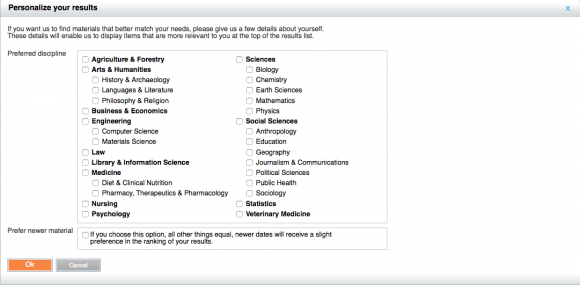
The results themselves never change, assuming the query remains the same. Personalizing results, instead, changes the relevancy of the returned results. This applies, therefore, only to results that are sorted by relevancy—which is the default sort order in OneSearch.
Another nice bonus of this updated OneSearch feature is that it clearly states, at the top of a user’s results, that the records the user is seeing are personalized. If the user wants to change the context or remove the personalization, it can easily be done from the results page:
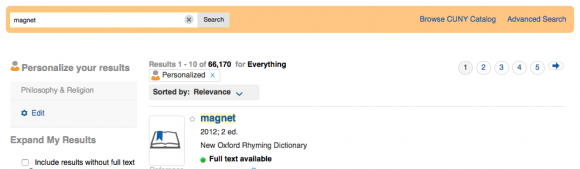
We hope this helps your users find more relevant results in OneSearch!
Primo: Palgrave Connect
The CUNY-wide licensed ebook titles of the Palgrave Connect collection are now active in SFX and can be discovered in Primo.
In SFX, 6,491 portfolios are active for all of CUNY in the PALGRAVE_CONNECT_EBOOKS_COMPLETE target.