Academic Works: On the Road
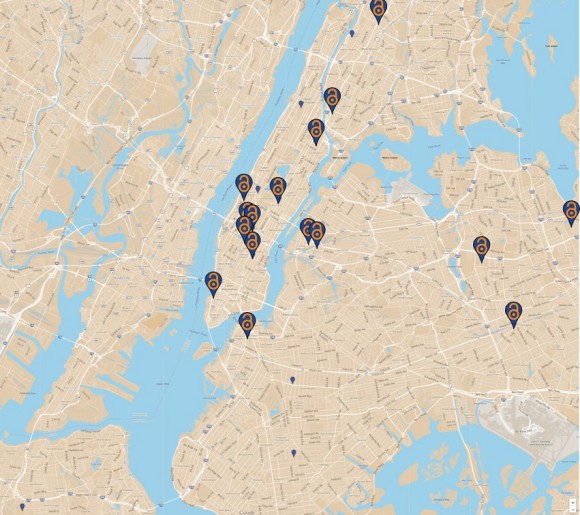
The Academic Works Roadshow has come to eight campuses with at least two more scheduled in May. These visits include a presentation that briefly covers the history behind a CUNY institutional repository and details the collaborative support model that will lead to its success, but, more importantly, the Roadshow is an opportunity to start a conversation about what Academic Works will look like at an individual campus. If you’ll forgive the buzzword, each library has its own challenges and opportunities when it comes to the repository, and OLS is committed to learning more about what these are in order to provide support.
CUNY librarians know their campus community better than anyone, and we want to listen to what they have to say. So in addition to the Roadshow, OLS is meeting with librarians one-on-one to work through particular aspects of the repository initiative (i.e. What would it look like to include instructional materials in the repository?). We’re also participating in CUNY-wide conversations, including those at the LACUNY Archives and Special Collections Roundtable and the newly formed Library Technology Subcommittee of the CUNY Committee on Academic Technology.
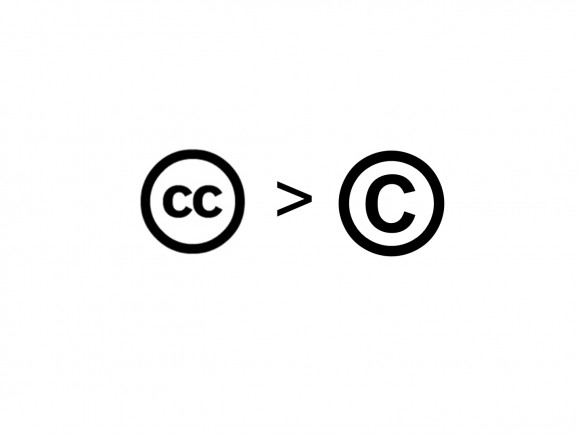
In addition to getting the word out to CUNY Libraries, OLS is working with those libraries to get the word out to their campuses. The Scholarly Communications Librarian has given multiple presentations about Academic Works and led workshops that address issues ranging from author’s rights to creative commons for open educational resources. OLS has led over ten events so far, but for those librarians who want to lead workshops of their own, we also share presentation slides and handouts that can be reworked and made their own.
We’ve had a lot of conversations and a lot of fun over the last few months. If you would like to bring the Roadshow to your campus or schedule an event or training, all you have to do is ask. E-mail the Scholarly Communications Librarian, Megan Wacha, and we’ll be right there.
Accessing articles emailed via OneSearch
There is a known issue with links to articles received via the “Send by email” option in OneSearch not resolving properly. The vendor, Ex Libris, is aware of the issue and is working to fix it. In the meantime, students are sending emails to themselves and getting frustrated that none of the links work.
There are two interim solutions for retrieving the article(s):
- Search for each individual item in OneSearch, using the title and author wherever possible, or
- Modify the received URL to make it work:
- Right-click on the linked title
- Choose “Copy hyperlink” (or “Copy link address” or another variation)
- Paste the link into a text editor (such as Notepad or Microsoft Word)
- Remove everything after
.edu/up to the last equal sign (docId=) - Replace the removed text with the 2-letter view ID (
vidin original URL) followed by a colon (e.g.,lg:) - Copy & paste the new URL into the browser address bar to retrieve the record
The first option is time-consuming but easy since the user has the metadata in his/her inbox. The second option is straightforward and quicker (but only after the user has had a chance to practice the technique). In essence, the user is starting with this type of URL:
http://onesearch.cuny.edu/primo_library/libweb/action/dlDisplay.do?vid=lg&afterPDS=true&institution=LG&docId=TN_gale_ofa113301259
and ending up with this functional one:
http://onesearch.cuny.edu/lg:TN_gale_ofa113301259
In both cases, the user is encouraged to be signed into his/her OneSearch account to ensure that all results (including restricted search ones) are returned to him/her.
As soon as Ex Libris resolves this issue, we will make note of it on the OLS Support Site.
E-Resource Link Proxying in OneSearch
Proxying helps library users access commercially licensed e-resources off-campus, whether at home, on the road, or even standing on-campus but using a cell phone via the phone’s data plan.
We began by proxying some vendor links, but wanted a solution that allows easy batch proxying of links while also letting library staff control individual links.
OLS’s answer to this challenge is adding a special subfield to all links that need proxying: $xproxy.
For example:
85640 $uhttp://www.llmcdigital.org/default.aspx?redir=90010
$xproxy
$zAccess for CUNY Law School users
This achieves both goals. The subfield is not being used by Aleph, but it is valid cataloging, and lets OneSearch create proxied links on the fly. At the same time, proxied links are made school-specific. In other words, proxied links only display in OneSearch for the school that OWNs the record.
To support this, OLS has globally updated more than 250,000 licensed links in Aleph and OneSearch. In addition, new batch loads from specified vendors now receive the new $xproxy subfield.
Moving forward, control of OneSearch proxying is in the hands of each library.
In the future, when you identify records that need to be proxied and are not,
- many records: please provide a record number list or other way to uniquely identify the group and open a work order asking OLS to batch update the records
- individual records: simply add the $xproxy subfield to relevant 856 fields and save
For records that are proxied and should not be, do the opposite (remove the subfield individually or ask OLS to remove them).
FYI: It usually takes about 12 hours for changes in Aleph to be reflected in OneSearch.
Example of a OneSearch record with proxying, as seen at 2 schools:
- Graduate Center OneSearch (full text link proxied on-the-fly by $xproxy)
- Baruch College OneSearch (no full text link, so nothing to proxy)
For metadata fans, here is a look behind the scenes:
- vendor URL with CUNY ezproxy:http://law.ezproxy.cuny.edu:2048/login?url=http://www.heinonline.org/HOL/Page?handle=hein.beal/bltp0001&id=1&size=2&collection=beal&index=alpha/B_beal#3
- MARC in Aleph (Graduate Center record).
- OneSearch’s XML version of the record (we call this Primo Normalized XML, aka PNX). Check out those linktorsrc fields in the links section!
EZproxy and SIP: Update
This is an update on the recent trouble with the OLS-managed EZproxy servers. As far as we can tell, this was mostly an issue with the Queens College EZproxy instance. That particular instance sees the most usage of all our EZproxy servers.
We solved the problem by adding an additional authentication step that’s invisible to the user. It executes a script that validates the user’s barcode against the Aleph X-Server API.
So if a user’s barcode is at first rejected because the connection exceeds the SIP license limit, the second step is executed and the user has a “second chance” to authenticate.
We have examined our EZproxy log files to make sure that this is not an issue any longer.
Note that the most common problems with authentication are still:
- The user’s barcode is not registered in Aleph, so the user must visit the circulation desk.
- There’s a typo in the barcode (too many or not enough digits), or a different ID is used, or a search string is entered.
- The user has a fine of $5.00 or more.
- The user has a manual block.
If you encounter a barcode that doesn’t authenticate and you can’t figure out why, don’t hesitate to open a work order with the CUNY Service Desk.
Scheduled OneSearch downtime on 04/26/2015
Ex Libris will be performing maintenance in our OneSearch production environment in the wee hours of Sunday, April 26, 2015. The server will be rebooted as part of this process so OneSearch may be unavailable between midnight and 4 AM that morning.

